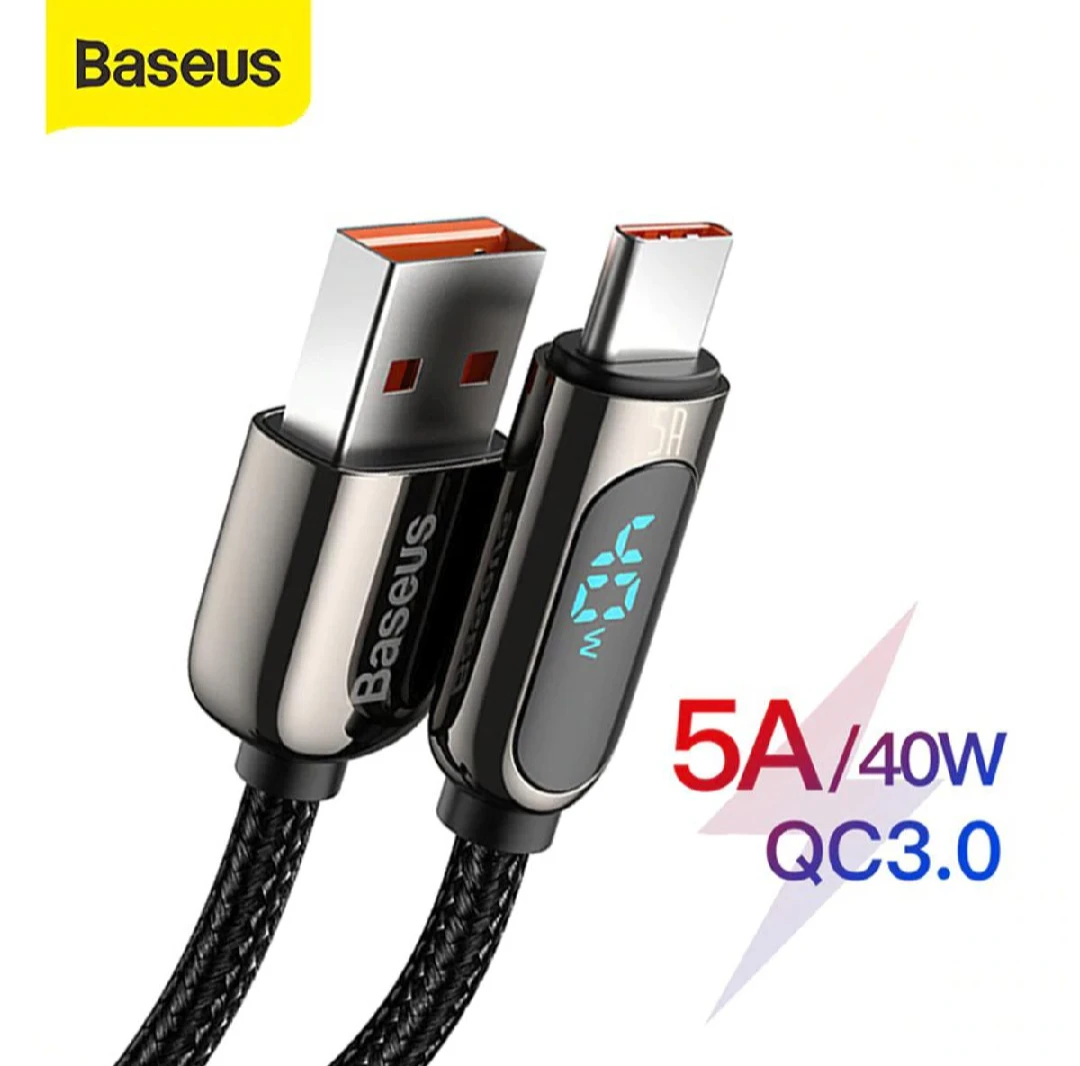Toshiba e-Studio Photocopy Machine Printer Driver
Overview
The Toshiba e-Studio Photocopy Machine Printer Driver is a powerful and versatile software solution specifically designed to enhance the performance and functionality of your Toshiba e-Studio photocopy machines. This driver supports the following series: e-STUDIO2523A, e-STUDIO2523AD, e-STUDIO2823AM, and e-STUDIO2829A. With its robust features and user-friendly interface, this driver ensures seamless integration and optimal performance for all supported models.
Key Features
- Targeted Compatibility: Specially designed to support Toshiba e-STUDIO2523A, e-STUDIO2523AD, e-STUDIO2823AM, and e-STUDIO2829A series, ensuring precise functionality and reliability.
- Performance Optimization: Enhances the operational efficiency of your Toshiba e-Studio photocopy machines, providing smooth and reliable performance.
- Easy Installation: Simplifies the setup process with a straightforward installation wizard, making it accessible for users of all technical levels.
- Customizable Settings: Offers a range of adjustable settings to tailor the driver to your specific printing and photocopying needs.
- Regular Updates: Benefit from continuous improvements and updates that ensure compatibility with the latest operating systems and enhance overall performance.
Benefits
- Streamlined Operations: Manage your Toshiba e-Studio photocopy machines more efficiently with a dedicated driver for your specific series.
- Cost Savings: Reduce the need for multiple drivers, simplifying software management and lowering the risk of compatibility issues.
- Increased Productivity: Unlock the full potential of your Toshiba e-Studio devices, boosting productivity in your workplace.
- Dependable Support: Access Toshiba’s professional support and regular software updates for a reliable and hassle-free experience.
System Requirements
- Operating Systems: Compatible with Windows, macOS, and Linux operating systems.
- Hardware: Requires a computer with an internet connection for driver download and updates.
- Memory: Minimum 1GB RAM (2GB recommended).
- Storage: At least 100MB of available disk space for installation.
Installation Instructions
- Download: Visit the official Toshiba website or use the provided installation media to download the Toshiba e-Studio Photocopy Machine Printer Driver.
- Run Installer: Open the downloaded file and follow the on-screen instructions to install the driver.
- Connect Device: Connect your Toshiba e-Studio photocopy machine to your computer via USB or network connection.
- Configure Settings: Open the driver interface to configure settings according to your preferences and needs.
- Print/Copy: Start using your Toshiba e-Studio photocopy machine with enhanced capabilities and improved performance.
Support and Resources
For additional support, troubleshooting, and resources, please visit the Toshiba Support Center. Here, you can find FAQs, user manuals, and contact information for technical assistance.

 Fast Delivery all across the country
Fast Delivery all across the country
 Safe Payment
Safe Payment
 7 Days Return Policy
7 Days Return Policy
 100% Authentic Products
100% Authentic Products